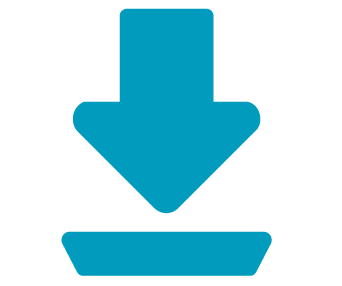 Download Black Friday Recipe
Download Black Friday Recipe3 KB. InfusedWoo Recipe File
Black Friday is coming and it’s time to give massive discounts to your customer. Download the automation recipe by clicking the download button above and instantly set up a sitewide discount and also add timer in your site. Follow the steps below to properly install this recipe in just a few minutes.
- Download the Black Friday Automation Recipe
- Go to InfusedWoo Menu in you WordPress admin and click on Automation –> Automation Recipes
- Click on Upload a Config File. This link is just below the “Create a New Recipe” Button
- Select the downloaded recipe file.
- Click on “Save Recipe” and your Black Friday discount campaign is now active.
Once the recipe is enabled, it will do two things:
- It will give 25% off discount to all products. If you want to change the discount rate, you can change this in the first action item.

- It will show up notice with a timer in your site saying there is a site-wide sale going on. You can change the text of the notice in the second action item.
You can see how the sitewide notice looks like in the demo site: http://infusedaddons.com/demo/live
NOTES:
* Enable only the recipe if you have already started your discount campaign. If you want the campaign to automatically start on a specified date, add this condition in the recipe:

* Make sure you are using the latest version of InfusedWoo and that PHP GD Extension is enabled (for Timer GIF).
For any questions, please contact us at infusedaddons.com/support
