Using InfusedWoo, you can send new user registrations from WordPress to Infusionsoft. You can use Woocommerce’s registration form in the “My Account” page or use an Infusionsoft form. If you are interested on how to setup an Infusionsoft Form for user registration, please refer to the post “Using Infusionsoft Web Form as WordPress Registration Form”
Allow User Registrations in the My Accounts Page
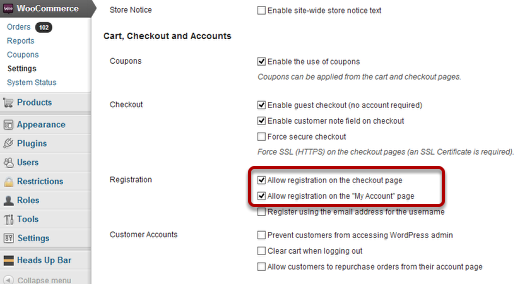
First you need to make sure that user registration setting is turned on in woocommerce. Simply go to Woocommerce Settings → General Tab. Then find Registration settings under “Cart, Checkout and Accounts” settings. Make sure to allow registration both on the checkout page and on the “My Account” Page.
Turn on “Send new user registration to infusionsoft” in InfusedWoo Integration Settings
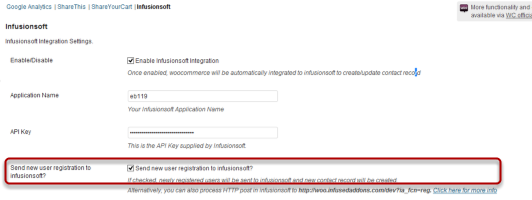
To send new user registrations to infusionsoft, go to InfusedWoo Integration Settings (Woocommerce Settings → Integration → Infusionsoft. And check “Send new user registration to infusionsoft?”. User who registers via My Account page should be added automatically to infusionsoft.
Optional: Adding First Name and Last Name fields to Woocommerce’s Registration form
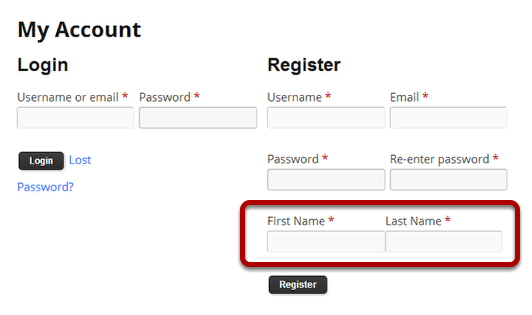
As you might already observed, there is no first name and last name field on woocommerce’s registration form. And it’s very important to have the capability to save the first name and last name information to infusionsoft. You can ask a developer to add these fields, or you can use the codes I saved here: https://gist.github.com/infusedmj/5836280 and add to your functions.php file of your wordpress theme.