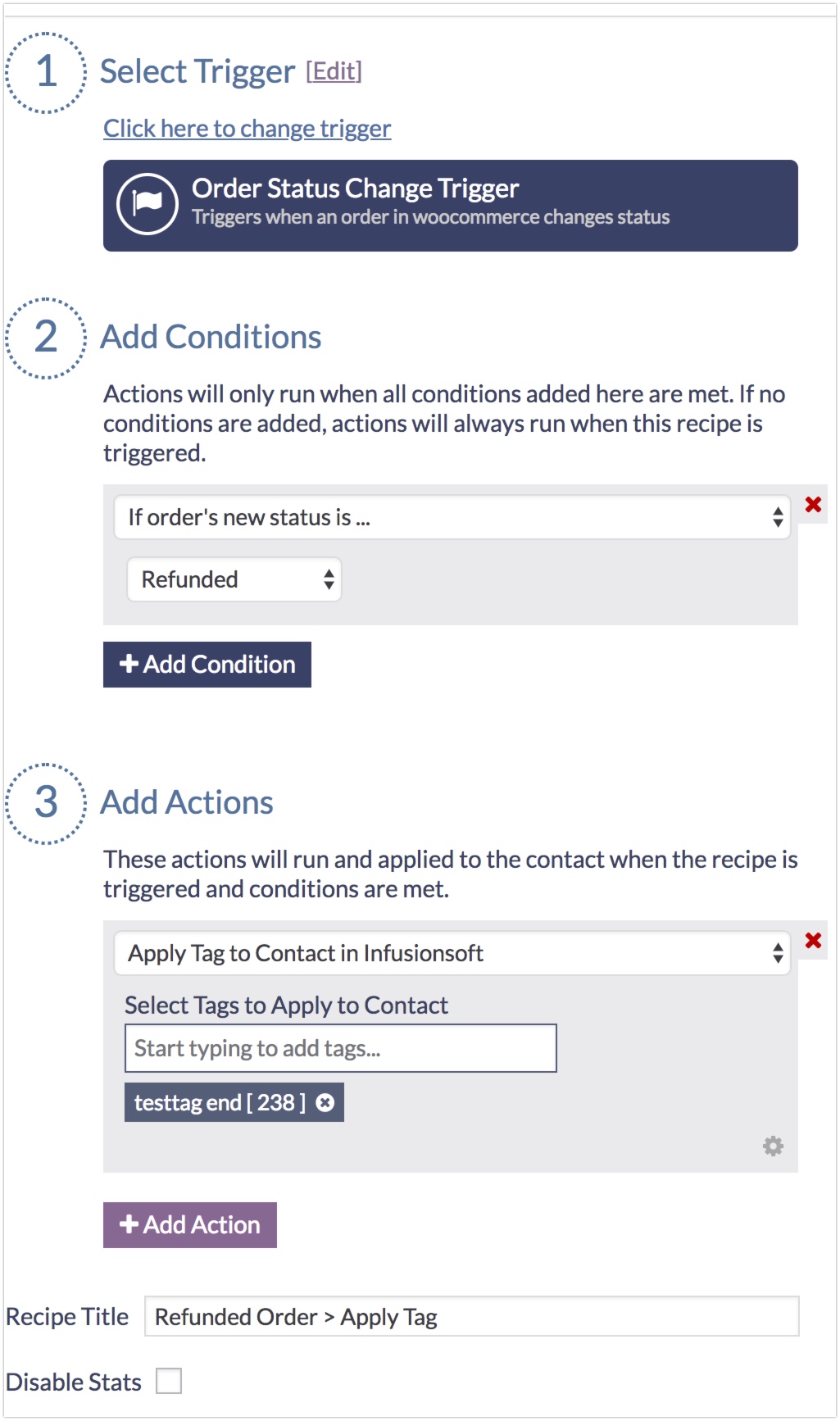Applying Tag or Running Actions when an Order is Refunded in Woocommerce
You can run actions (e.g. apply a tag) when an order is refunded in Woocommerce.
To do this, create an automation recipe by going to InfusedWoo > Automation > Automation Recipes. Then create a new Automation Recipe:
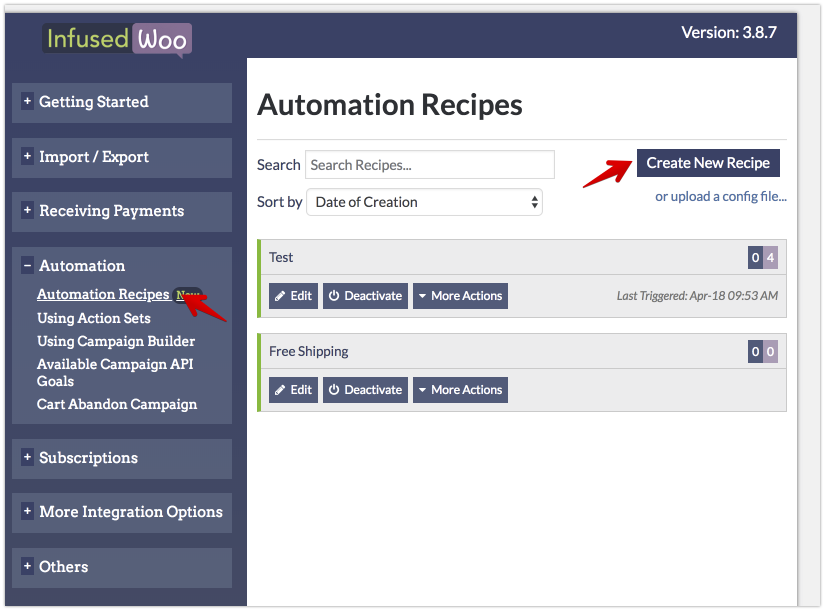 

Set the trigger to “Order Status” Change Trigger (under “More Triggers…”.
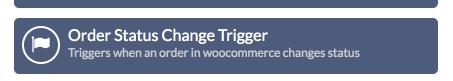 

Add condition “If order’s new status is …” and set status to “Refunded”
 

Under actions, add desired actions you want to run. E.g. you can apply a tag as shown below:
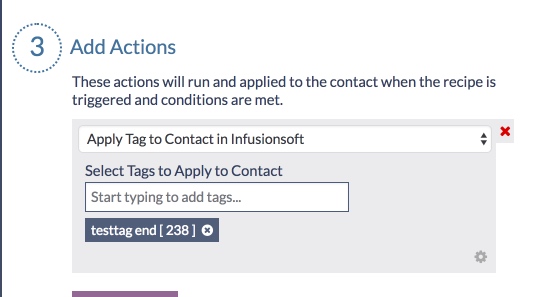 

Enter a name of your recipe and save the recipe.
Here is the full screenshot of the recipe: