How to trigger same automation actions for multiple products
InfusedWoo’s action set and campaign builder API method only allow you to run actions for one specific product or run the same actions for all products.
There are instances you want to run the same actions for multiple products (but not all products). To do this, you would need to use the Automation Recipes feature of InfusedWoo (introduced in version 3.0).
Here are the steps on how to set this up. It is quick and easy.
1. Create a new automation recipe
Go to InfusedWoo –> Automation –> Automation Recipes and create a new recipe.
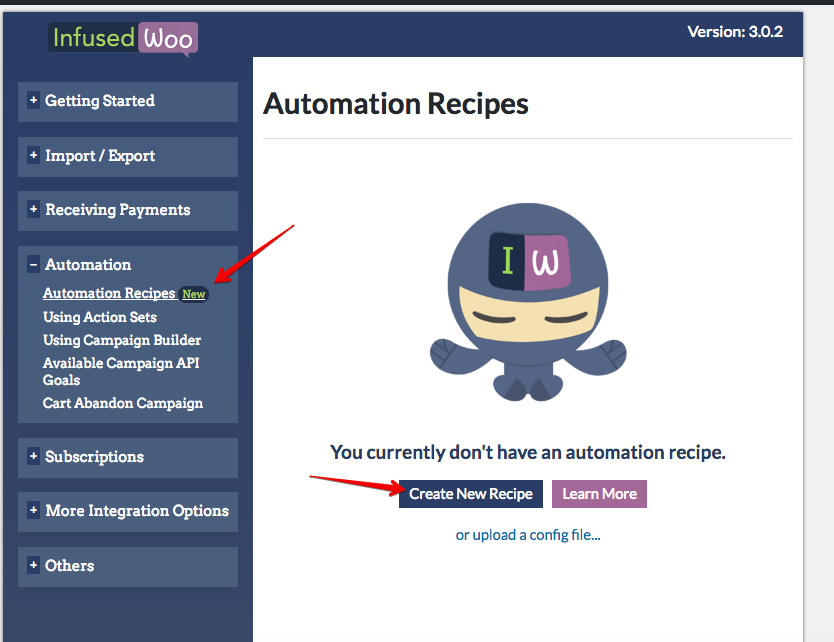
2. Configure the Trigger and Conditions
Select the Trigger: Purchase Trigger, as you want to run the actions upon successful purchase.
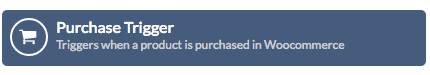
Then add a new condition: “When order contains certain products”.
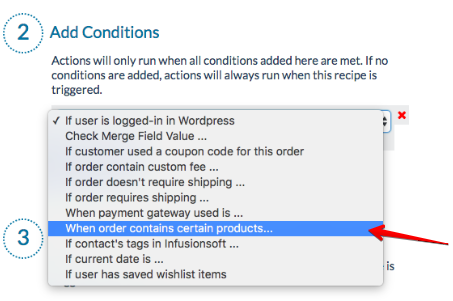
You can add here multiple products you wish to trigger the same actions.

If the products are grouped in one category, you may instead choose in the second dropdown: “From Certain Product Category”.
Or if they are of the same product type (e.g. subscription, event product), then choose: “From Certain Product Type”.
3. Configure Actions
You can then add actions you want to be triggered when these products are purchased. You can run an action set, run campaign API goal, send emails, and more. It is up to you what you want to automate.
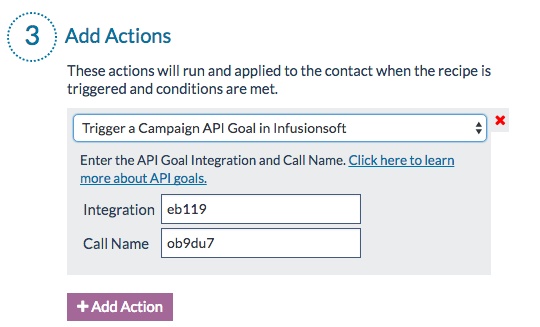
Once you’re done, add a Recipe Name and save the recipe and your recipe should be immediately actively running.