I am getting error: License Key reached its license limit
Fixing this issue
If you are getting this error: License Key reached its license limit, this means that you have reached the maximum number of allowed domains in your license.
For example, if you have a single-site license, and you’re using the license on two or more domains, then you will receive this error in the domain other than the first domain you have the plugin installed.
To fix this, upgrade your license or buy a new license if you want to continue using the plugin on multiple domains. If you are not using the plugin anymore on a certain domain, then you can remove this domain so it will give way to your new domains.
To remove the domain follow the instructions below. If you are using the plugin on a domain for staging / development purposes, see the instructions at the bottom of this guide to see how to use your license on both live and development use.
How to Remove Domains
To remove a domain, please go to the customer portal: https://infusedaddons.com/portal. Your logins were sent to you via email the moment you purchased the plugin. If you forgot the password, click on the forgot password link in the customer portal.
To remove the domain, log-in to the customer portal and click on “Manage Domains” next to the license. And click “Remove” next to the domain to remove the domain from your license. Note that you can only remove 1 domain in a 48-hour period.
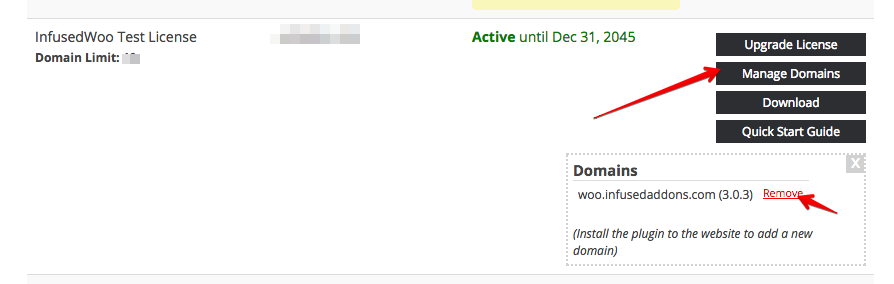
Using the License on Staging / Development Use
To use the license for staging or development use, it is advised to use a subdirectory or a subdomain of the live site so it won’t cause licensing issues. For example, if your live site is my-site.com, then you can set my-site.com/staging or staging.my-site.com.
If it is not possible to use a subdirectory or subdomain as your staging site, we can issue a new license for you just for staging / development use. However, this is subject to approval as we need to review and check if the domain is not used for live or commercial uses. To do this, please submit a support request and provide us the domain you want to use for development purpose as well as an active commercial license key. We will review this within 24 hours and provide you a license once approved.