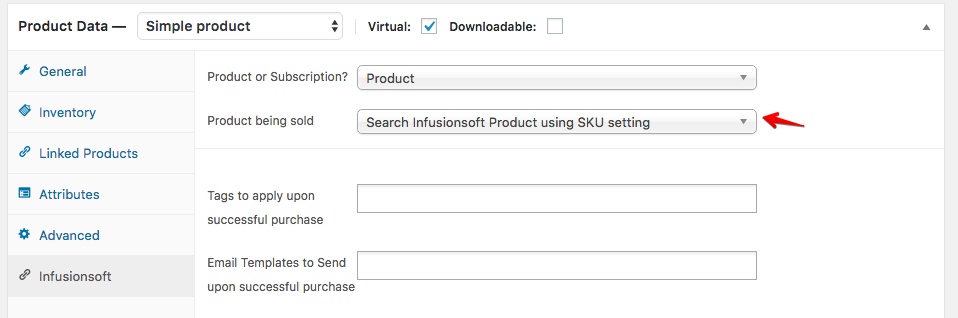How to link Woocommerce Products to Infusionsoft Products
It is important to link Woocommerce products to Infusionsoft products to be able to properly track product sales in Infusionsoft reports and also to properly give commissions to affiliates.
Note on Importing / Exporting Products
If you have used the product import/export in InfusedWoo –> Import/Export, that is:
- You have imported products from Infusionsoft to Woocommerce and/or
- You have exported products from Woocommerce to Infusionsoft
Then products are already automatically linked as this is done by InfusedWoo during the import/export process.
If you haven’t used the import / export function and want to link products, please see below on how to link products together.
Linking Simple Woocommerce Products to Infusionsoft Products
To link Simple Woocommerce products to Infusionsoft products, edit the product in Woocommerce. Then go to the Infusionsoft Tab under the Product Data area and select the Infusionsoft Product in the “Product Being Sold” dropdown. Save the Woocommerce product and the woocommerce product becomes linked to the Infusionsoft product
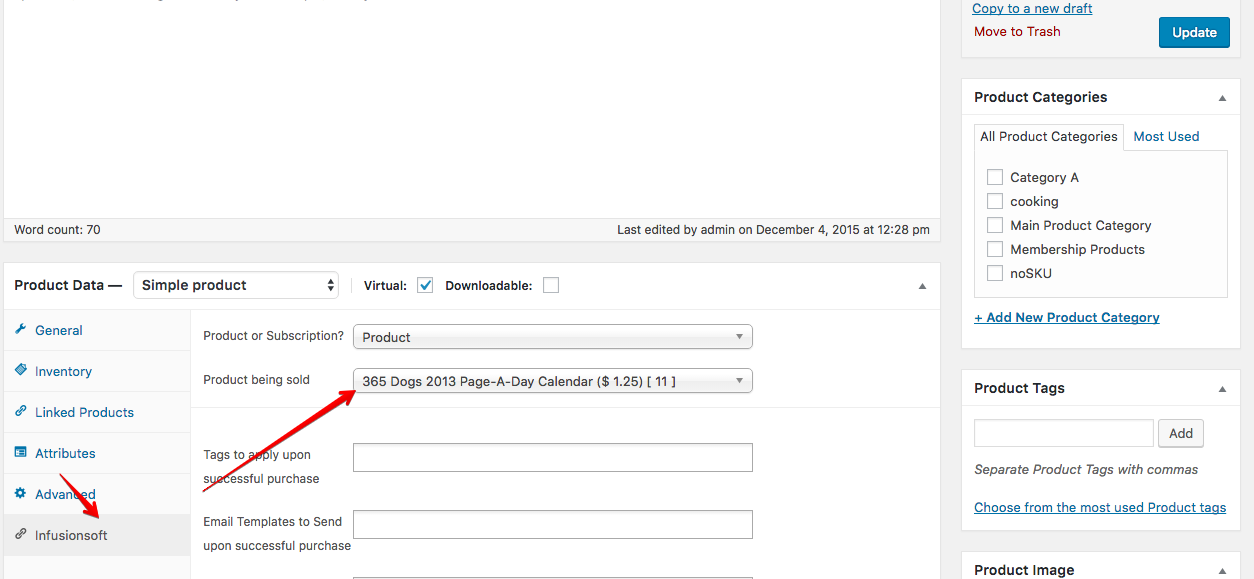
Linking Simple Woocommerce Products to Infusionsoft Subscriptions
If you link a simple woocommerce product to an Infusionsoft Subscription, the woocommerce product becomes a subscription product and if they purchase this, a subscription record will be created in Infusionsoft under the contact and it will link the credit card used to the subscription record. Please note Infusionsoft Payment Gateway must be enabled to enable InfusedWoo subscriptions (InfusedWoo –> Receiving Payments –> Infusionsoft Subscriptions)
To link the woocommerce product to an Infusionsoft Subscription, ensure first that you have created a subscription plan in infusionsoft (see image below as guide)
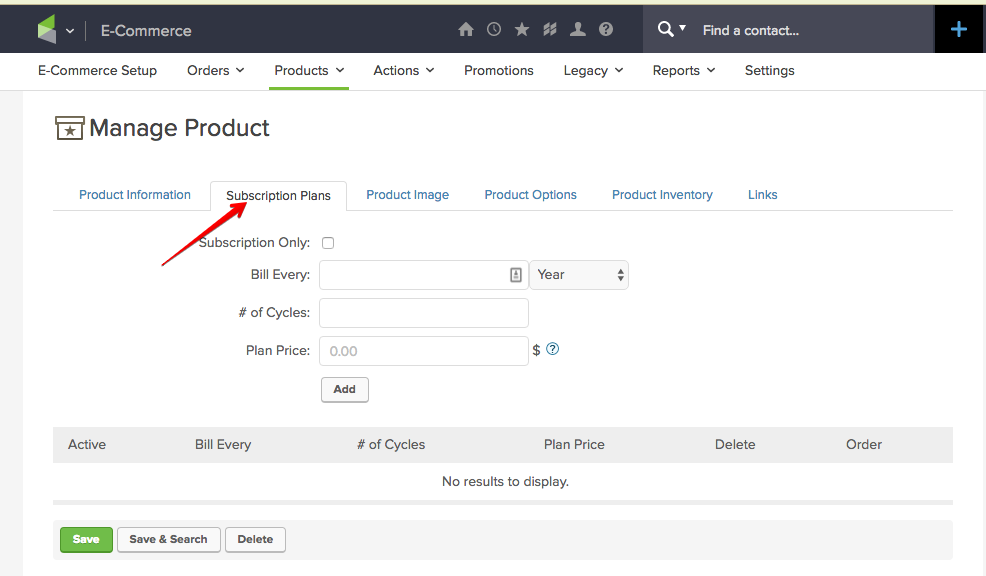
Then edit the woocommerce product and under Product Data area, go to the Infusionsoft Tab and set the product type to “Subscription” then select the subscription you want the woocommerce product to link.
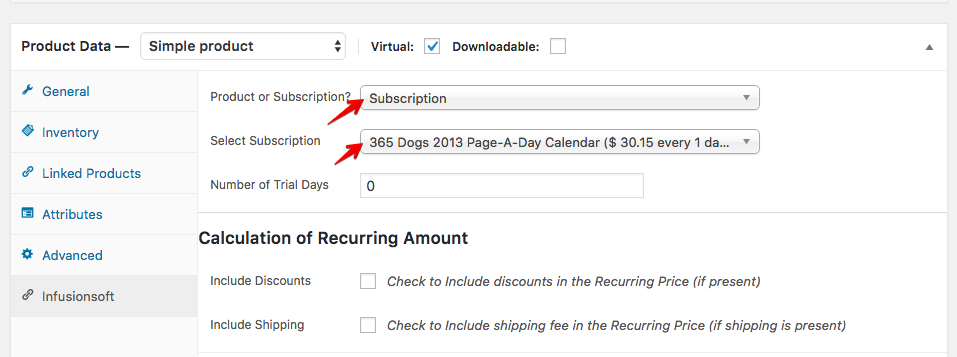
Linking Woocommerce Product Variations to Infusionsoft Products
To link Woocommerce Product Variations to Infusionsoft Products, ensure first that
- The woocommerce variations have SKUs
- The infusionsoft products have SKUs and have the same SKU with the woocommerce variations you want to link
Then edit the parent product in woocommerce and under Product Data area, go to Infusionsoft Tab and set the “Product Being Sold” dropdown to “Search Infusionsoft Product via SKU Setting”.