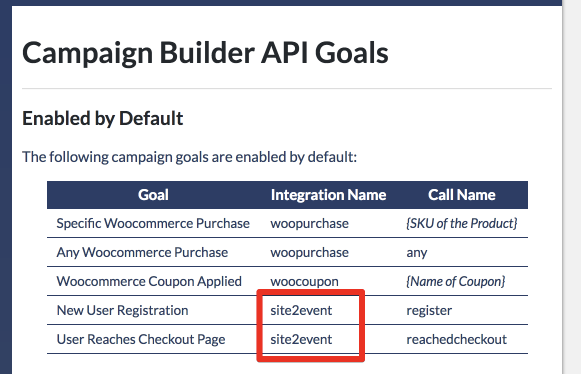Modifying InfusedWoo’s Campaign API Goal Values
CODING SKILLS REQUIRED: Please note that this guide requires that you have coding skills, otherwise you may contact a developer to follow this guide.
If you are using only one Infusionsoft app to multiple InfusedWoo sites, you may need to change the Campaign API goal values for each site to segment your contacts properly and run different automation for each site.
You can see all Campaign API Goal values InfusedWoo is using by going to InfusedWoo > Automation > Available Campaign API Goals. See screenshot below.
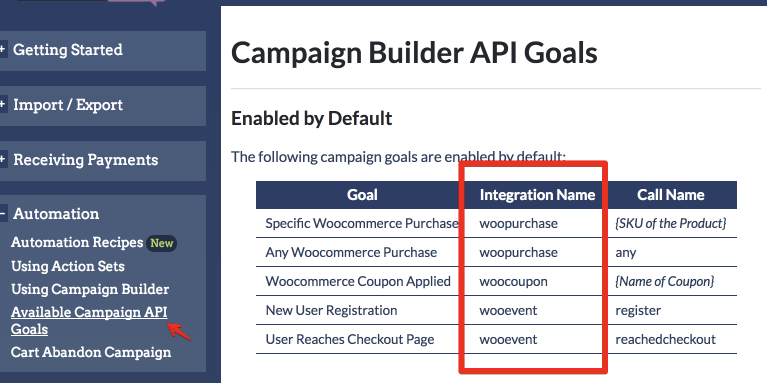
Each campaign goal InfusedWoo is using have an Integration Name and Call name where you then enter these values to Infusionsoft to trigger campaign sequences. If you use multiple sites, InfusedWoo will use the same integration name and call name on all sites.
You can change the integration name by using a built-in filter hook in InfusedWoo.
Filter Hook: infusedwoo_cpn_goal
Parameters: $integration_name (string) – the Integration name of the campaign goal
Using this filter hook, you can change any of the integration name of the Campaign API goal InfusedWoo triggers.
For example, if you would like to change the wooevent integration name to site2event, you add a code like this in your theme’s function.php or in a file in mu-plugins folder in wordpress.
add_filter('infusedwoo_cpn_goal', 'ov_infusedwoo_cpn_goal',10,1);
function ov_infusedwoo_cpn_goal($integration_name) {
if($integration_name == 'wooevent') return 'site2event';
}
If the code is properly added, the campaign API goal’s new integration name should change in InfusedWoo > Automation > Available Campaign API Goals