Turning Off Infusionsoft Sending of Invoices
When InfusedWoo send orders to Infusionsoft (automatically or via order export wizard), there is a possibility that invoices will be emailed to Infusionsoft. For some, this functionality is undesirable because woocommerce already sends invoices by default or because you just don’t want people to receive invoices from Infusionsoft.
To turn off sending of Invoices in Infusionsoft. Please turn off these settings inside Infusionsoft
1. Ecommerce –> Settings –> Quotes & Invoices –> Enable payment collection on Invoices
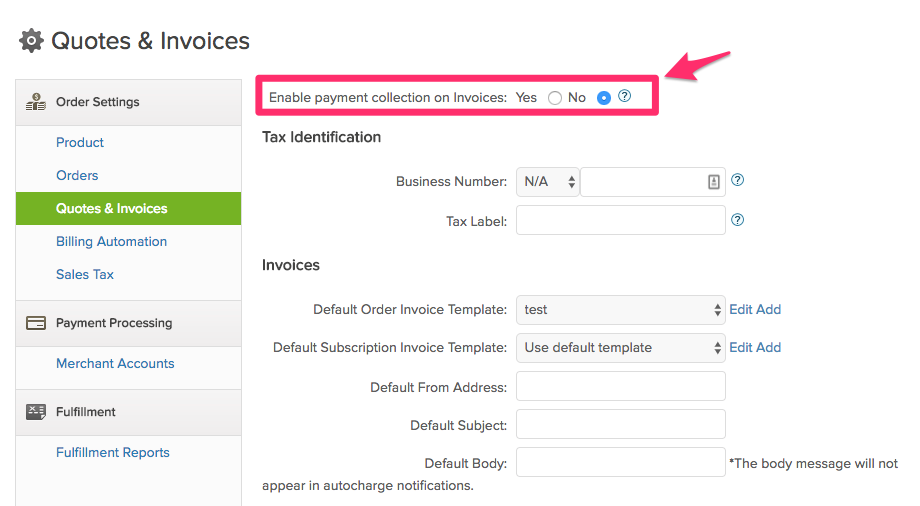
2. Ecommerce –> Settings –> Orders –> Email invoices upon successful payment?
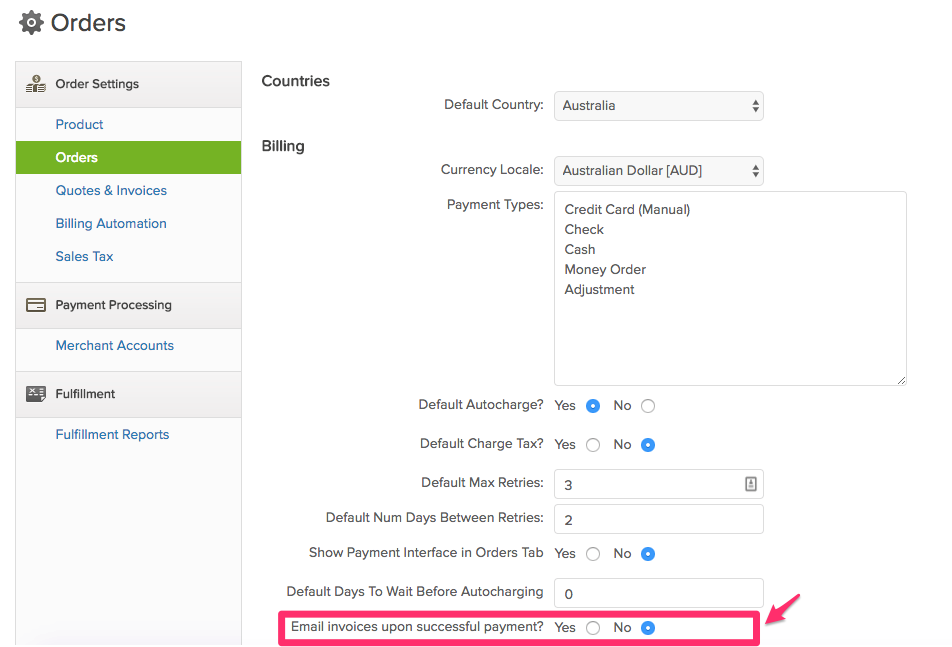
If you are doing a mass order export of historical orders, it is advised to turn off the settings above before doing the export to avoid duplication in sending of invoices to your customers.
If invoices are still being sent even the settings above are turned off, please contact Infusionsoft support.