Using API Goals in Infusionsoft
API Goals in Infusionsoft campaign builder are portals where 3rd party applications can connect to your campaign sequences. This is very handy feature in infusionsoft because there are many 3rd party application events you would like to track and automate actions in infusionsoft.
If a 3rd party app has a feature to connect to Infusionsoft’s Campaign builder, they will provide you an Integration Name and Call Name values. You then enter this to your campaign builder so that the 3rd party app can connect to your campaigns.
Here are the steps on how to add an API goal in your campaign builder.
1. Add a new goal in Campaign’s Edit Mode
Ensure that you’re in the campaign’s edit mode. And then from the right side, drag the goal icon to the campaign area.
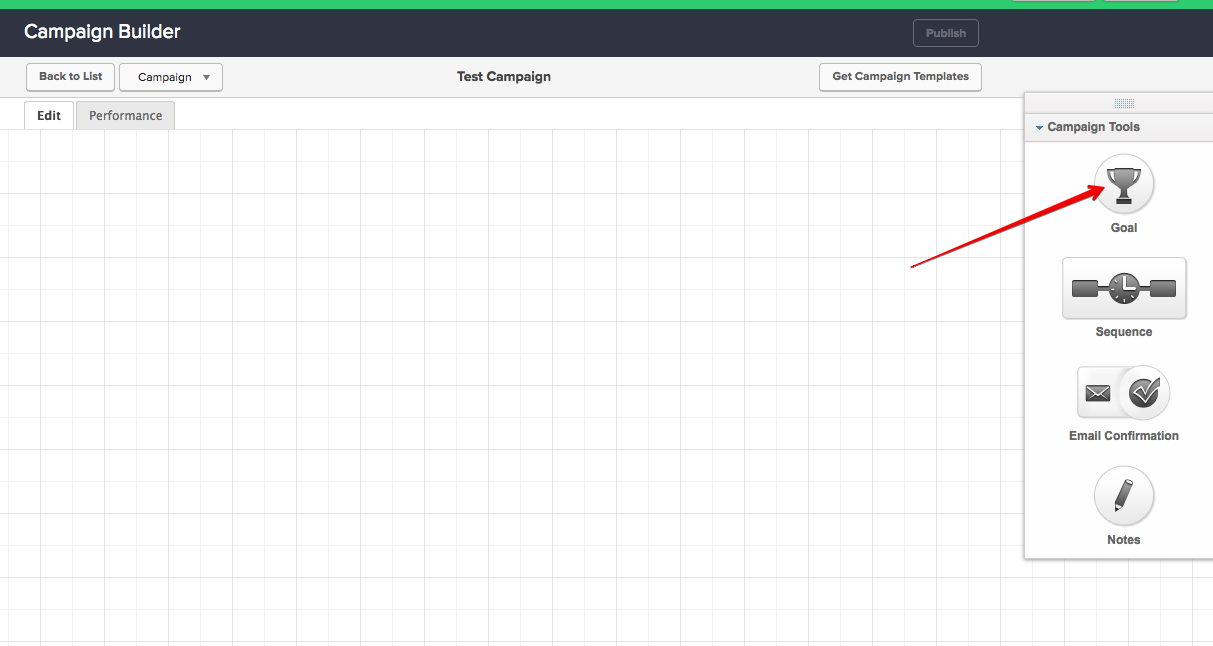
2. Set the Goal Type to “API Call is Made”
Add a goal name and set the goal type to “API Call is Made”. Then hit save.
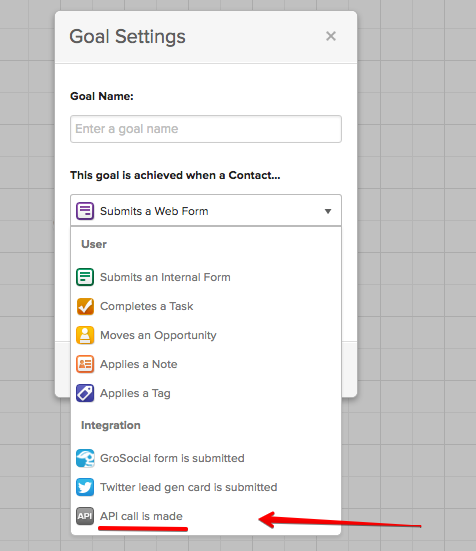
3. Configure the Goal’s Integration and Call Name.
Double click on the newly created goal to configure. Then enter the Integration Name and Call Name that was provided by the 3rd party application. Click save once values are entered.
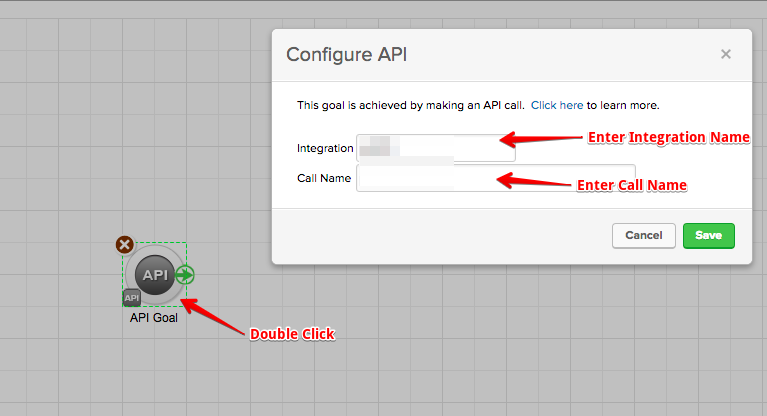
4. Connect the goal to the desired sequence and publish the campaign.
Lastly, connect the goal to the desired sequence similar to what you do with other types of goals. Once the whole campaign is complete, hit publish and 3rd party apps will automatically connect to the campaign using the API goals.