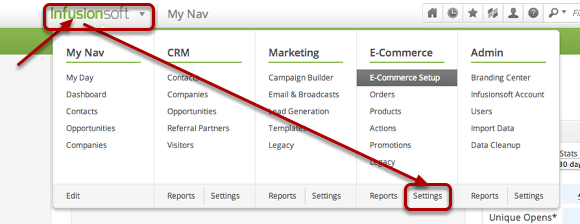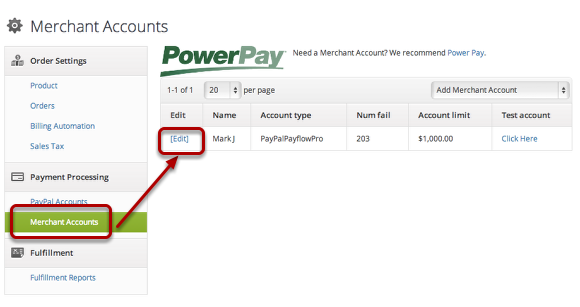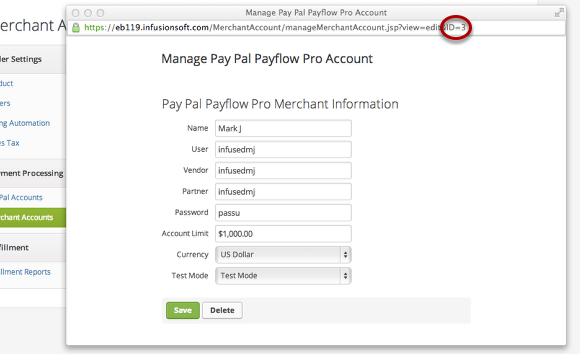Determining your Infusionsoft's Merchant Account ID.
Go to Merchant Accounts
Click Merchant accounts and it will show all your merchant accounts. Click the [Edit] link next to the merchant account you want to use.
Get the Merchant Account ID
A new browser window will appear. Look on the URL address and at the end of the URL, you will see the Merchant Account's ID. In this case, the merchant account ID is 3. This is what you input in the payment gateway settings.