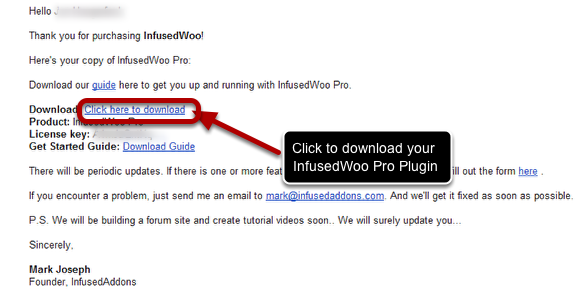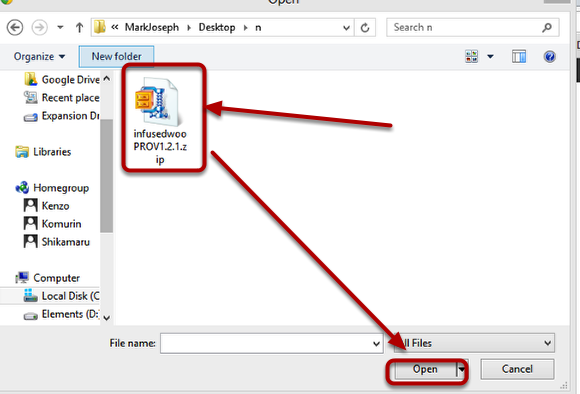Installing InfusedWoo Pro
The very first thing you do to make this plugin working is to download and install it to your Wordpress site. Make sure Woocommerce is installed prior to InfusedWoo Pro installation.
1. Download InfusedWoo Pro from the order thank you page or from the email
Download the plugin and save it in a desired location in your Mac or PC.
2. Login to your wordpress site. And go to "Plugins → Add New"
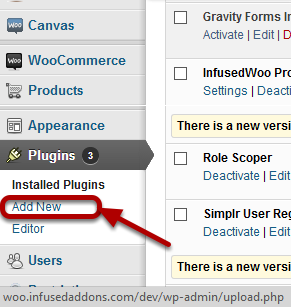
3. Upload Plugin
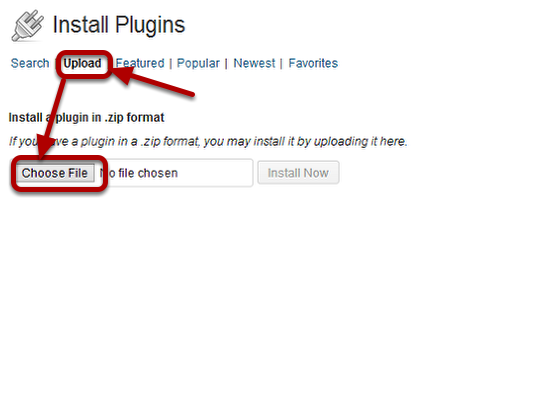
Next upload your plugin to your wordpress site by click to the "Upload" link and then click the "choose file" button
5. Install InfusedWoo Pro Plugin
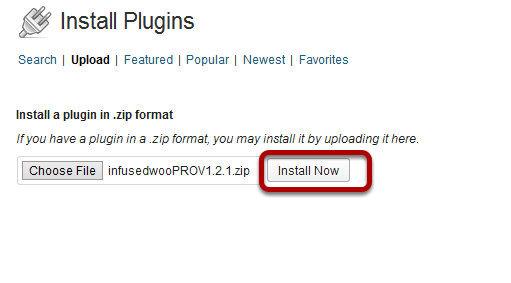
Then click "Install Now".
6. Activate Plugin
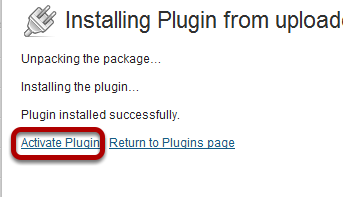
Finally, click activate plugin and wordpress should report that the plugin is activated and ready to be used.