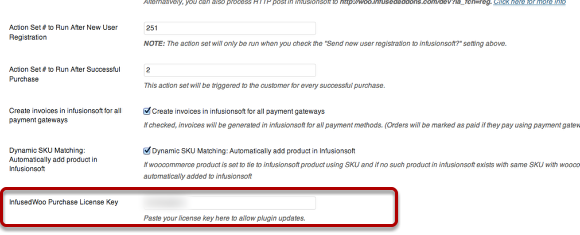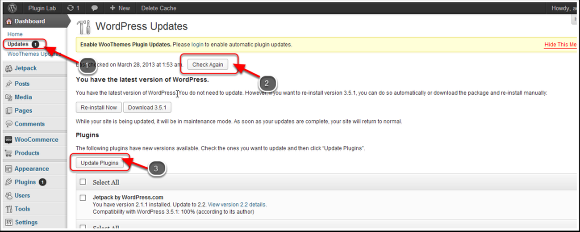Updating InfusedWoo Pro
Enabling Updates
To enable updates, make sure to save your purchase license key in Infusionsoft Integration Settings. You can see this setting by navigating to Woocommerce → Settings → Integration → Infusionsoft. You should have received your license key via email right after you have purchased InfusedWoo. If you can't locate your license keys, simply go to woo.infusedaddons.com site and go to Download Tab → Click "Already Purchased InfusedWoo?" and a form will appear so that you can request your license key to be sent via email.
Updating InfusedWoo Pro
If you want to check for updates, you can go to Dashboard → Updates. Then click "Check Again" to see if there is new updates for InfusedWoo. Check if InfusedWoo Pro appears, and then click "Update Plugins."