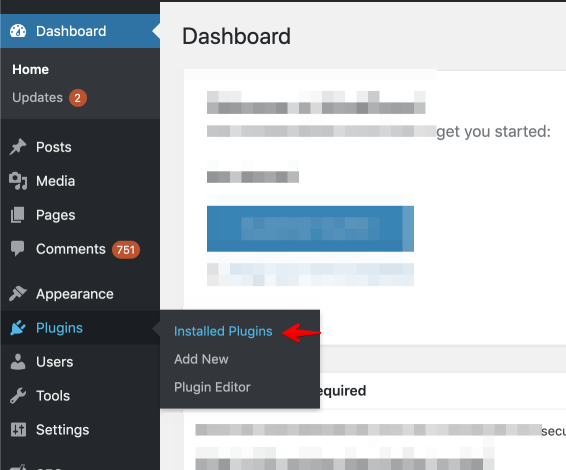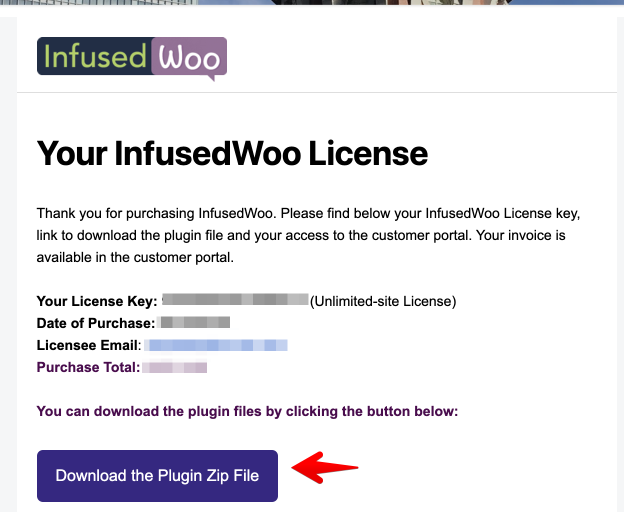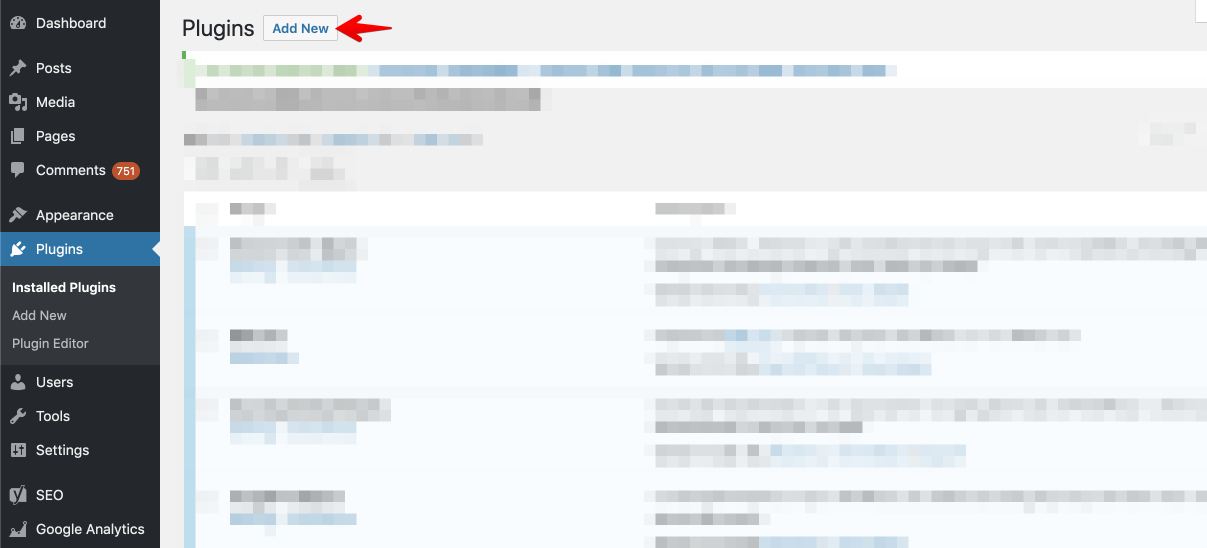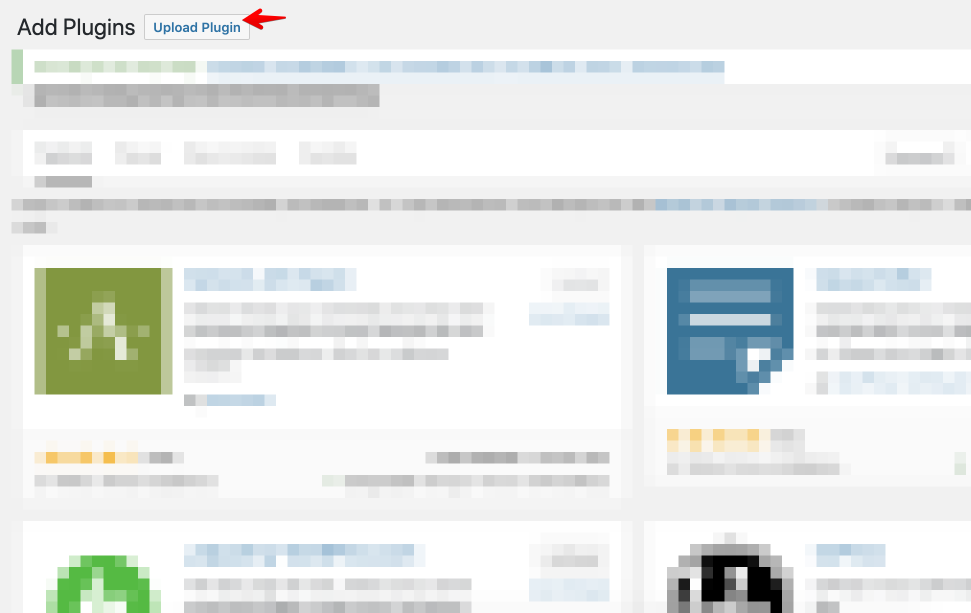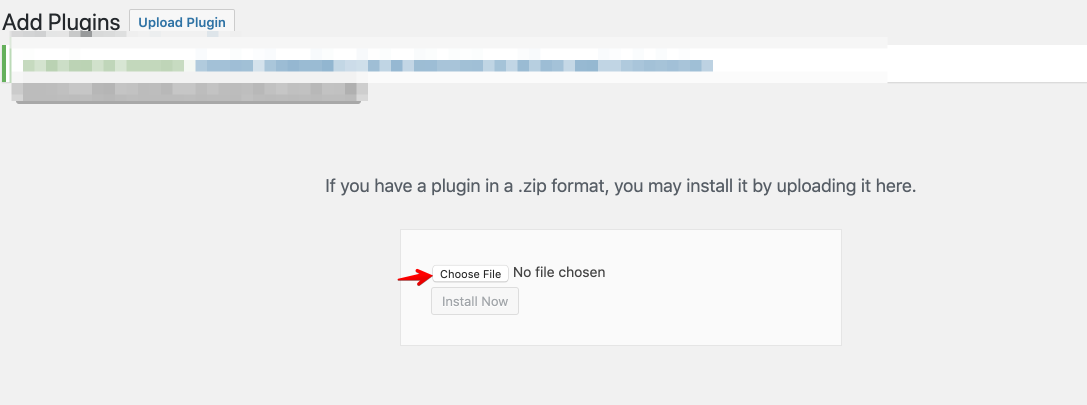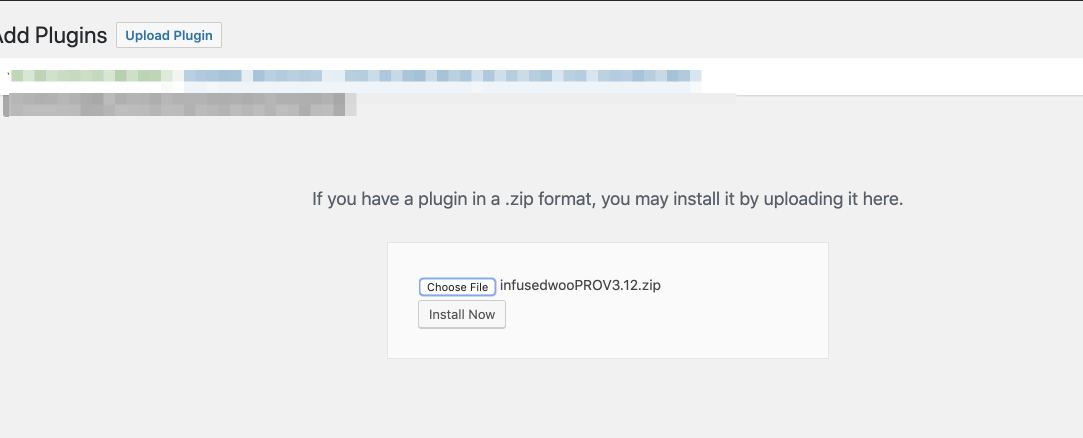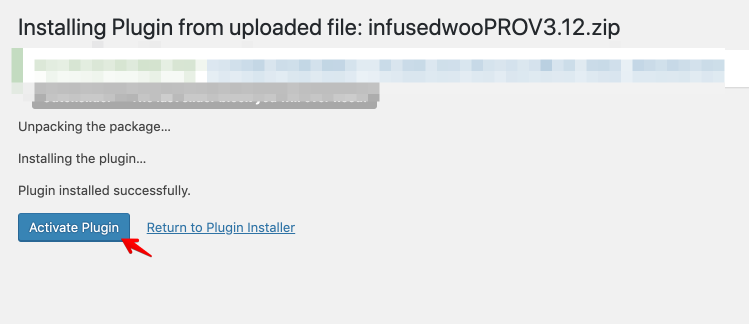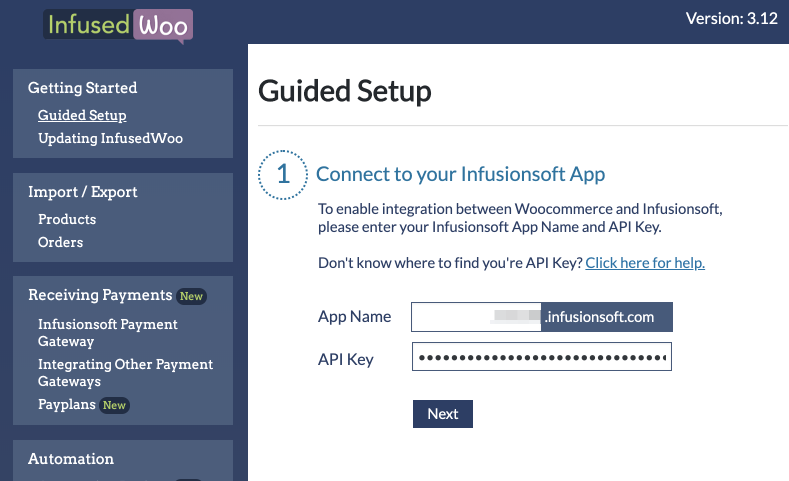Here are the steps on how to connect Woocommerce to Infusionsoft or Keap:
- Download the InfusedWoo Plugin.
- You should have a zip file ready for installing InfusedWoo plugin. Log-in to your WordPress site as admin and go to Plugins > Add New…
- Click “Upload Plugin”
- Click “Choose File” button
- Select the InfusedWoo Zip file you have downloaded from #1.
- Click “Install Now”. Then activate the plugin.
- Once installed, go to InfusedWoo > Getting Started > Guided Setup
- Get your API Key in Infusionsoft / Keap, found in Admin > Settings > Application. Your app name is the subdomain of your infusionsoft / keap application e.g. {appname}.infusionsoft.com.
- Enter your App name and API key to InfusedWoo and click “Next”
- At this point, Woocommerce is now connected to your Infusionsoft / Keap Application. Follow the succeeding instructions in InfusedWoo to configure InfusedWoo based on your business needs.