There are instances that you want to gather specific information from your customers when they are purchasing your products and want to store this information to your database. Here are some examples:
- If selling shippable items, you may want to know if there are some special shipping instructions from your customers.
- If selling event tickets, you need to know what specific date and time they want to join a certain event.
- Or you just need to know some personal info for marketing purposes, like birthdate or gender.
To do this, you would need to find a way to display these custom fields in the checkout page – just right before they are about to click the pay button. And we need to do some coding to save this information to the database, or to your system – either in woocommerce or infusionsoft. And also, we often want to make these custom fields appear only when they are purchasing certain products.
Fortunately, there’s no need to do tedious coding to achieve this or hire a developer to the coding for you. This is because there’s a plugin that already provides this functionality. And this plugin InfusedWoo. With InfusedWoo, you can now create and integrate Woocommerce checkout fields to Infusionsoft.
And here’s how we do it using InfusedWoo. It only takes around 5 minutes! In this example we will be adding a “Birthday” field and show this field only if they purchase a membership product. And we store this both in wooocommerce and infusionsoft.
First, we add a group. The group name will appear as a header text in the checkout.
Then we add a new field “Birthday” under this group and make it appear only when the product category is “Membership Products”.
We also connect this to the infusionsoft contact field “Birthday”.
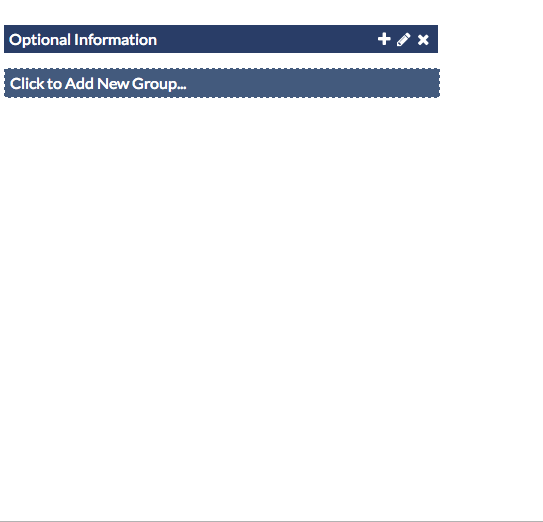
That’s it, and this field will only appear when customers are adding Membership products to their cart.
So I tested, I added a membership product to my cart and the custom field appeared:
Finishing the checkout process, the birthday value was properly saved both in woocommerce and in infusionsoft:
And that’s it! Also if you want to store information to Infusionsoft order record (as opposed to contact record) — no problem, simply make sure you have added an order custom field in infusionsoft and you can set this up in InfusedWoo.
For more information about InfusedWoo, visit http://woo.infusedaddons.com
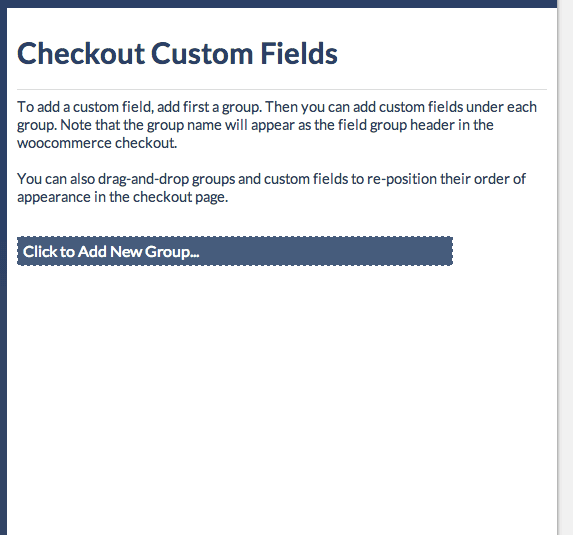
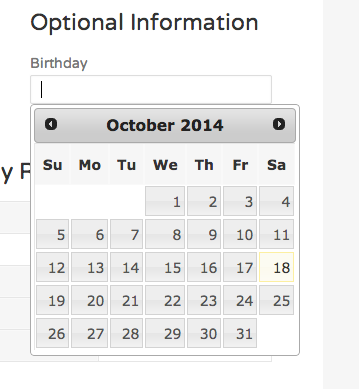
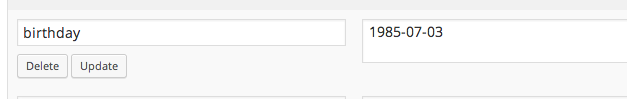
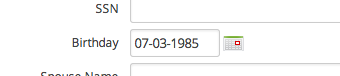
What if you want a tag applied to someone when they filled out a field instead of the info being saved in a specific infusionsoft field? For example, we create a “subscribe to newsletter” checkbox and want them to have a “newsletter” tag assigned to them if they check it.
Hi Perry, Thank you for commenting to my post. You can set this up similar to a checkout custom field. There is another article for this: http://infusedaddons.com/blog/adding-newsletter-signup-checkbox-woocommerce-checkout/.
Let me know if this helps.