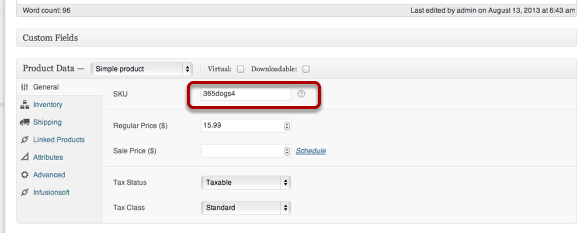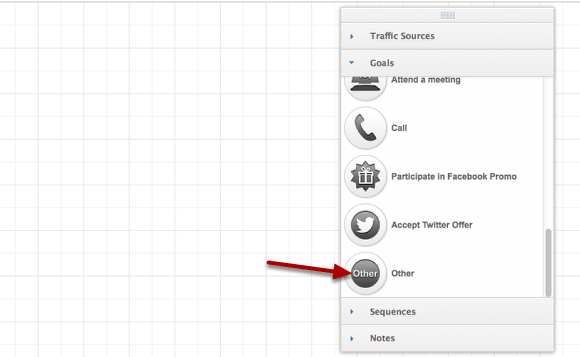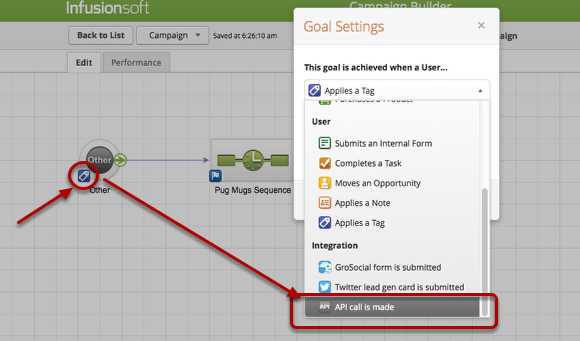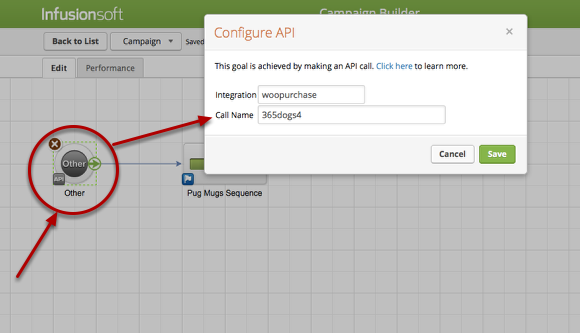Setting up woocommerce purchase as a campaign goal inside Infusionsoft
In version 1.2.4 of InfusedWoo, you can setup products to trigger a campaign goal inside infusionsoft. The API goal in infusionsoft is used to achieve this. Follow the steps below to set this up on one of your products.
Add / Update SKU on your product
First, make sure that your product has an SKU value and that the SKU only have alphanumeric characters.
Add Campaign Goal
Set goal as API goal
Click the pencil icon next to the "Other" goal and configure it as an API call as shown above. Hit "Save"
Double-click the campaign API goal to configure. Make the integration name as "woopurchase" and in the call name, enter the SKU value of your product. Hit save, and you have successfully configured the campaign goal for your woocommerce product purchase. You can add necessary actions and sequences here to be tied up to this goal.