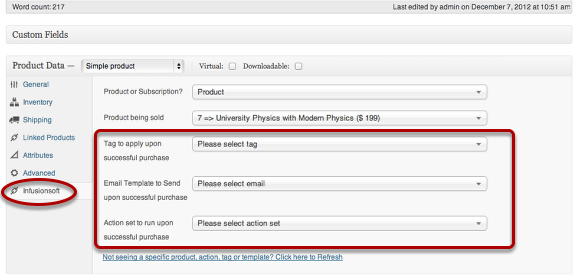Setting up actions to be triggered when a product is purchased.
When editing a woocommerce product, you can setup different actions to be triggered when a product is purchased. Set this up in Product Data → Infusionsoft Tab. Here, you can set a tag to be applied, email template to be sent or action set to be applied when the contact purchases the product. If you need to run other actions like set up appointment, run follow up sequence, etc, you can always create an action set first and set this action set in the product settings.
For more information on how to create action sets, see Setting up Action sets for new user registrations and after successful purchase. If you want to trigger a campaign sequence instead, see
If you want to trigger a campaign goal in infusionsoft when the product is purchased, please see next topic: Setting up woocommerce purchase as a campaign goal inside Infusionsoft.