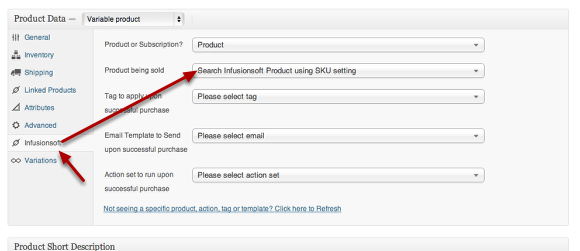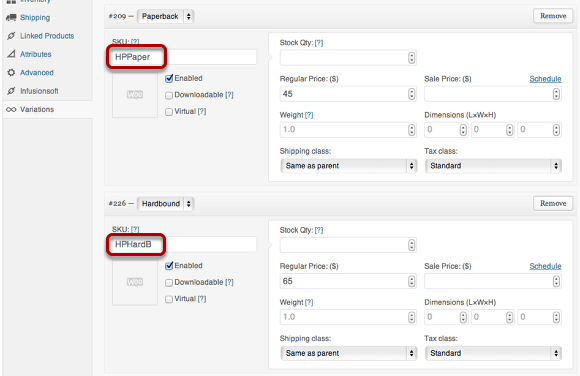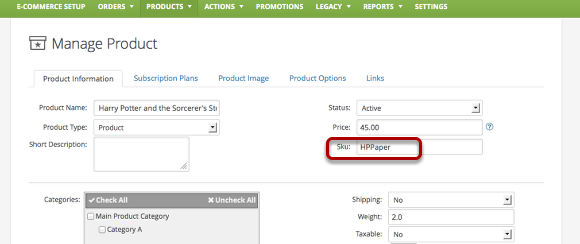Tying up Woocommerce Variations to specific Infusionsoft Products
1. Set woocommerce product to search infusionsoft product using SKU value
In product settings, go to Infusionsoft Tab and make sure that the "Product being sold" setting is set to "Search Infusionsoft Product using SKU setting"
2. Add / Update Variations
Go to Variations Tab and add / update the variations. Make sure each variations have an SKU value.
3. Make sure Infusionsoft Product have the same SKU
Go to infusionsoft and find the products you want to be tied up to the woocommerce variations. Edit the product and make sure it has the same SKU with the woocommerce variation. And that's it, your woocommerce variation is now tied up to the infusionsoft product. If you have to trigger a campaign goal when this woocommerce variation is purchased, refer to Setting up woocommerce purchase as a campaign goal inside Infusionsoft